Administrator
An administrator has a section of admin pages in the app drawer. You can add pages to this admin section by using the page editor.
Any app user can be assigned as an administrator. This can be done either by using the database backend, or building an admin page for the user management inside your app.
The first administrator has to be assigned in the database backend, since the admin page inside your app is only accessible by administrators.
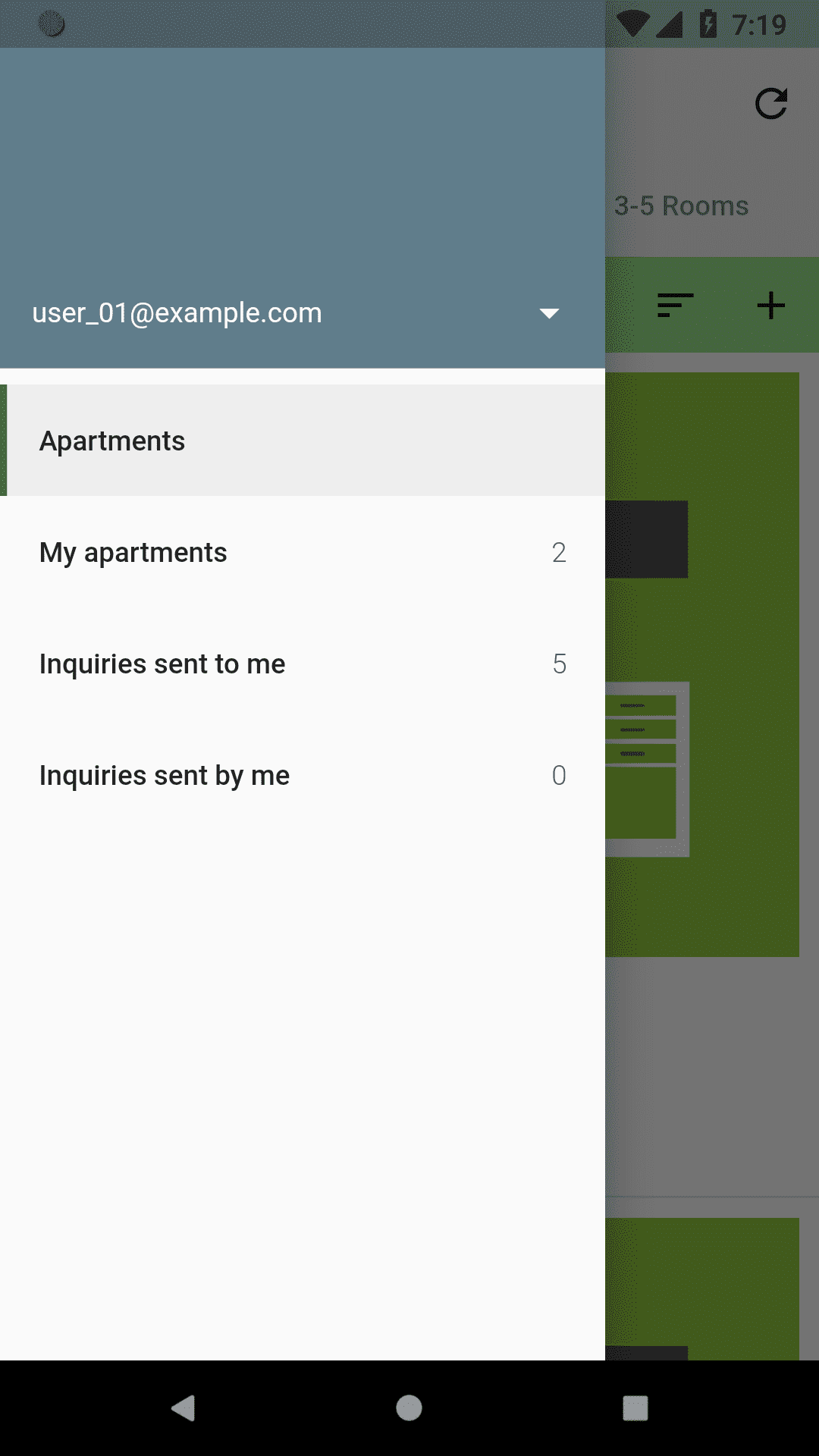
Normal user
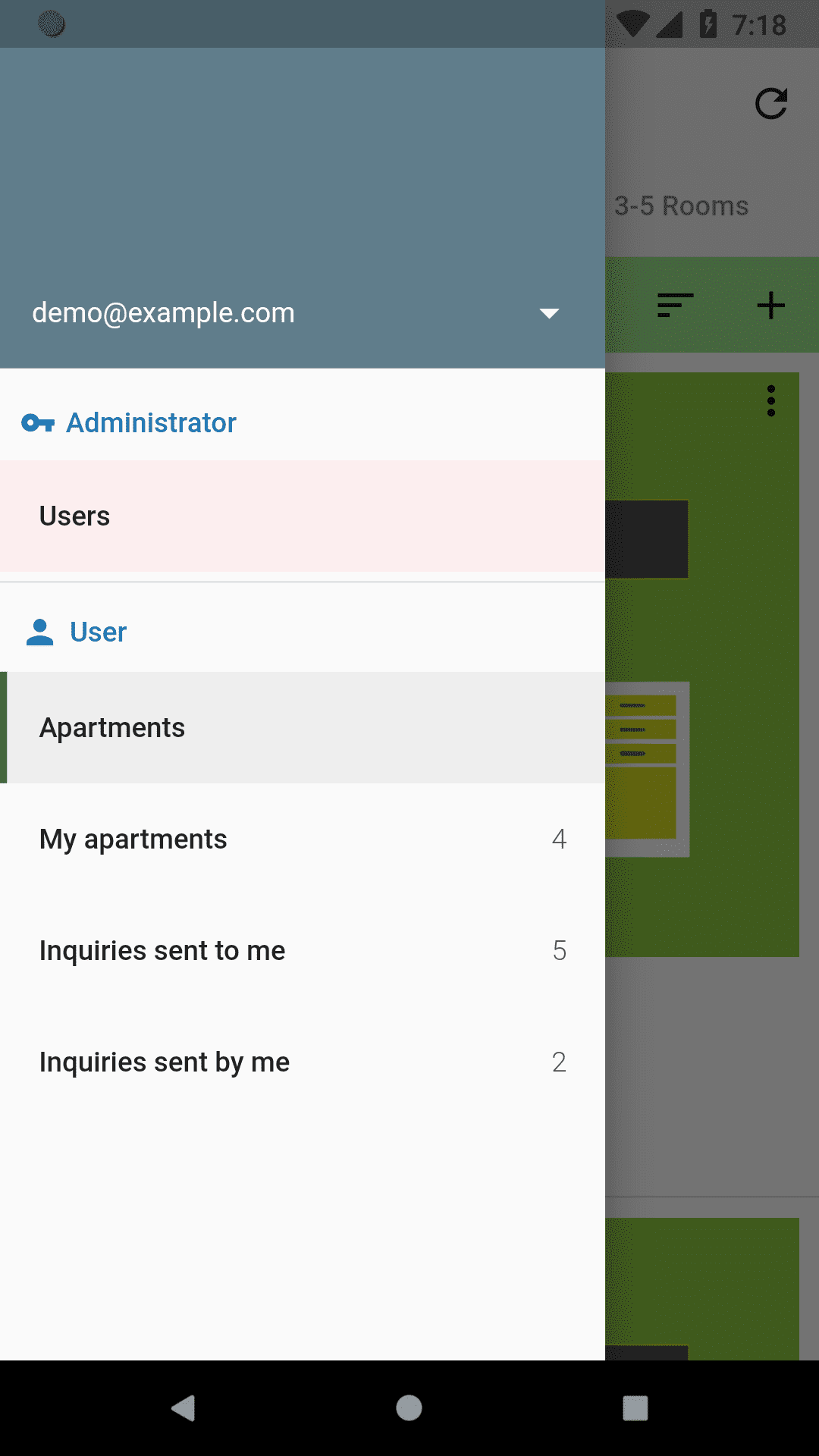
Administrator
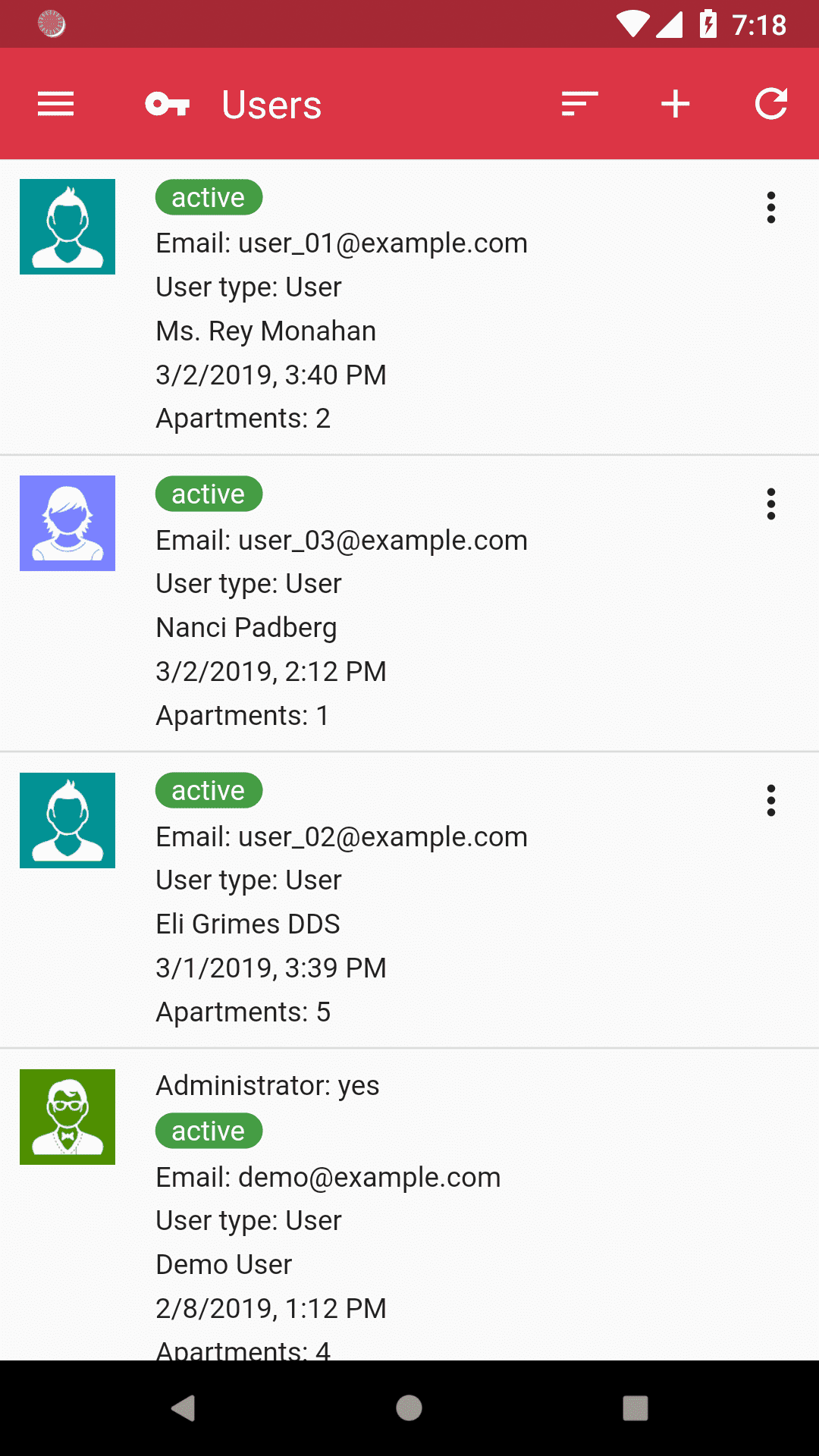
Administrator: user management
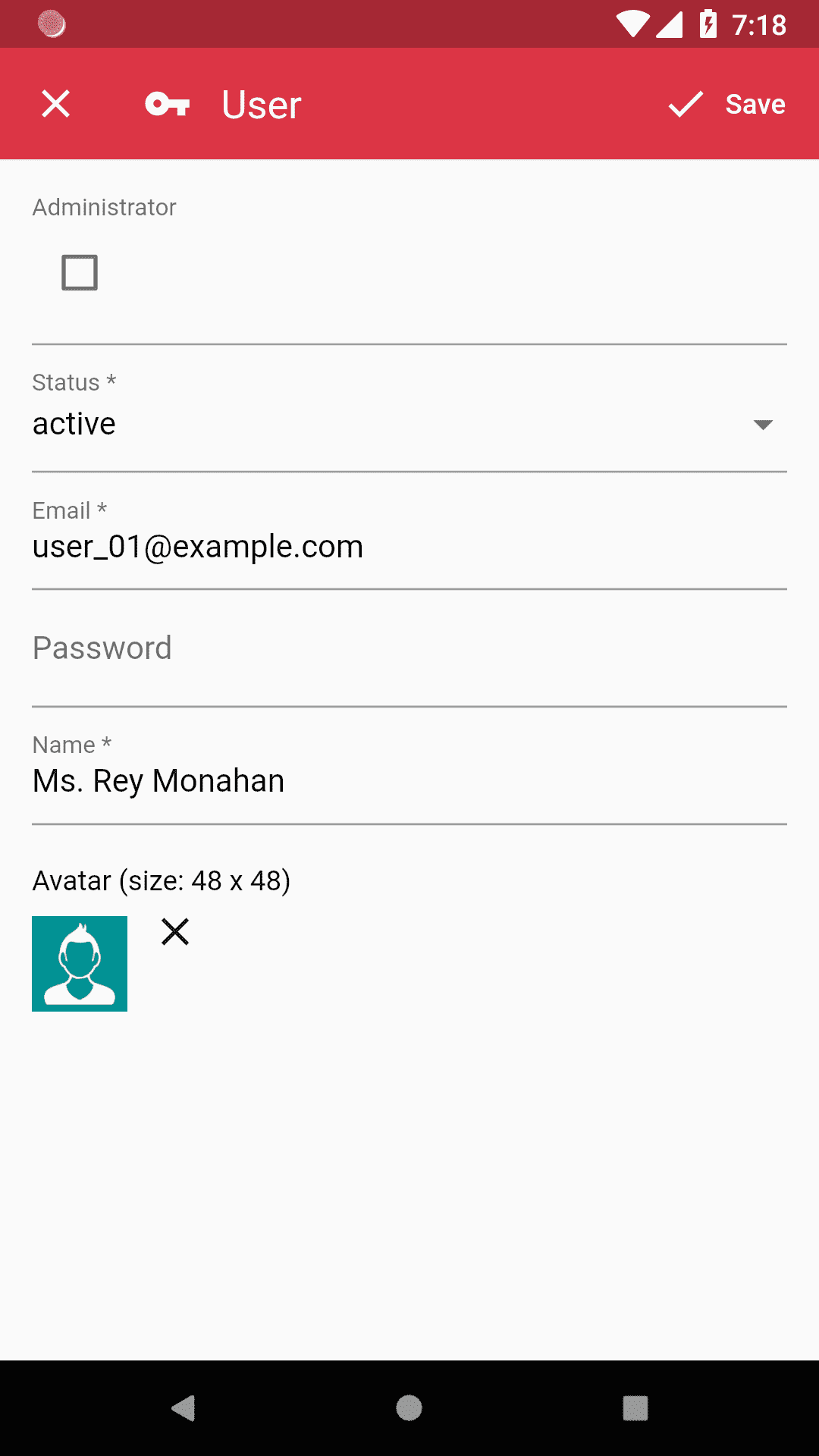
Administrator: add user
How to build
A user management page for adding/editing/removing users.
- Define which pages are accessible by the administrators
- Assign a user the administrator role
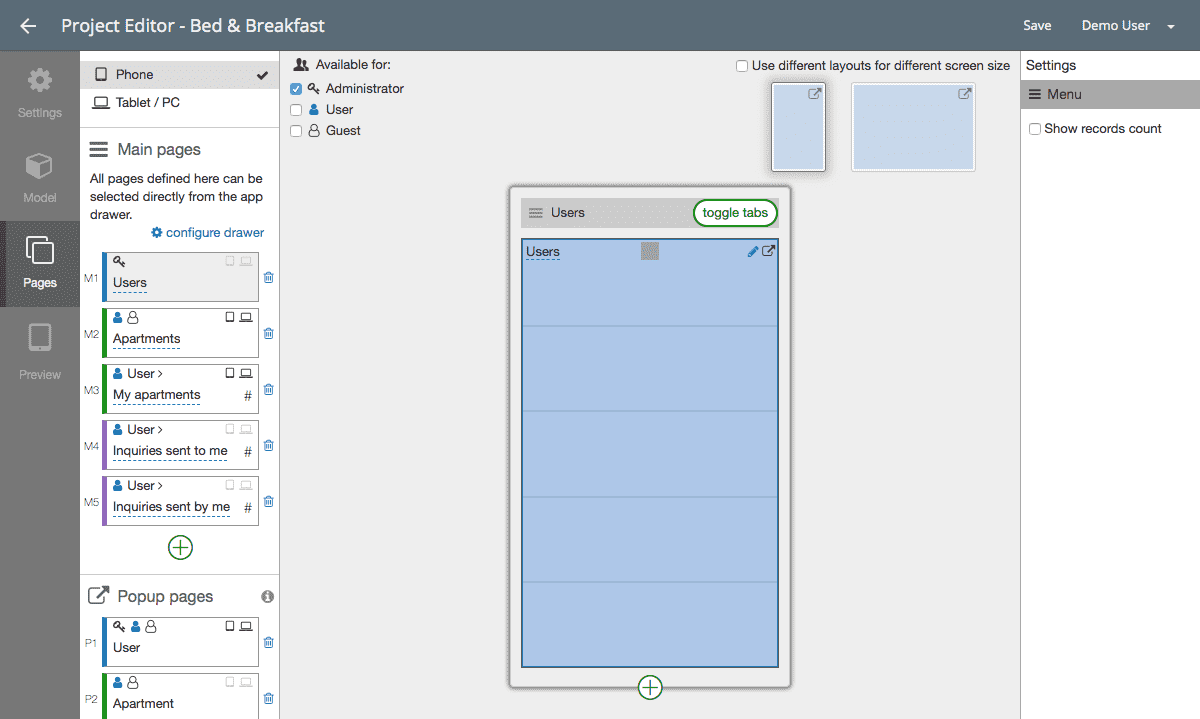
Make page accessible by administrator
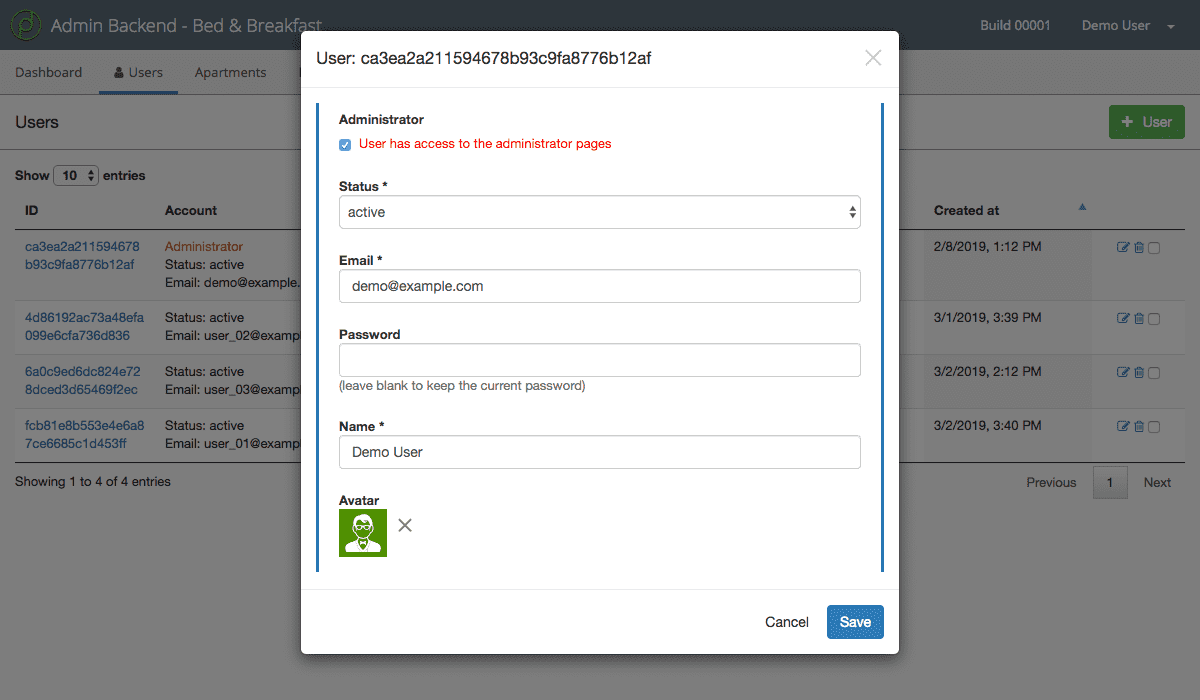
Assign a user the administrator role